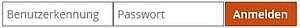
In small browser windows, you may need to click the login icon first:

If you have a Hohenheim user account, log in with it. Otherwise, you must have a HohCampus user account, such as an application account.
- You will be automatically redirected to the HohCampus homepage. Depending on the role you have in HohCampus, you will see more or fewer options in the menu.
- To log out, click on
 . In small browser windows you can find the "Logout" option in the burger menu (three-line icon on the left).
. In small browser windows you can find the "Logout" option in the burger menu (three-line icon on the left).